Fan of Friendster know that Friendster is a big social community in internet. But some of them do not know that it has some weaknesses on its security. One of them is at someone’s profile. At the profile, there are four places where HTML can be active. They are at shootout, about me, whom I want to meet, and testimonials/comments. Some people often cracks someone’s profile through the testimonials
This is the concept. Write the HTML/JavaScript on the post comment box. But change the more than symbol (>) and less than symbol (<) with "& l t ;" and "& g t ;" (without space) .Remember that do not give any enter because Friendster will read it as . But I tell you about it not to make you become a cracker. I want you to use it just for positive purposes, so that your Friendster profile becomes better than before.
Use "alert" to make welcome message
Open your edit profile. Then in the "about me" box, write the JavaScript in the end of it. Here is the example:
<script language="javascript"> alert(‘Welcome to my Friendster profile’); </script>
Once again, change the symbols > and <, also do not give any enter to the script.
You can beautify your Friendster profile by using other tags, and it depends on your HTML or JavaScript knowledge. Then, remember that cracking someone’s site is a crime. Do not ever do this!
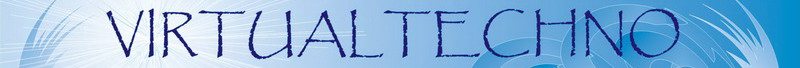


4 comments:
im sori i cant understand the html and its not working on me pls help e..
help me..
Who need help about this?
Im here to help you!
Add me momar_lumano@yahoo.com = YM
Add me momarlumano@yahoo.com = friendster
thanks bRo.....
Post a Comment